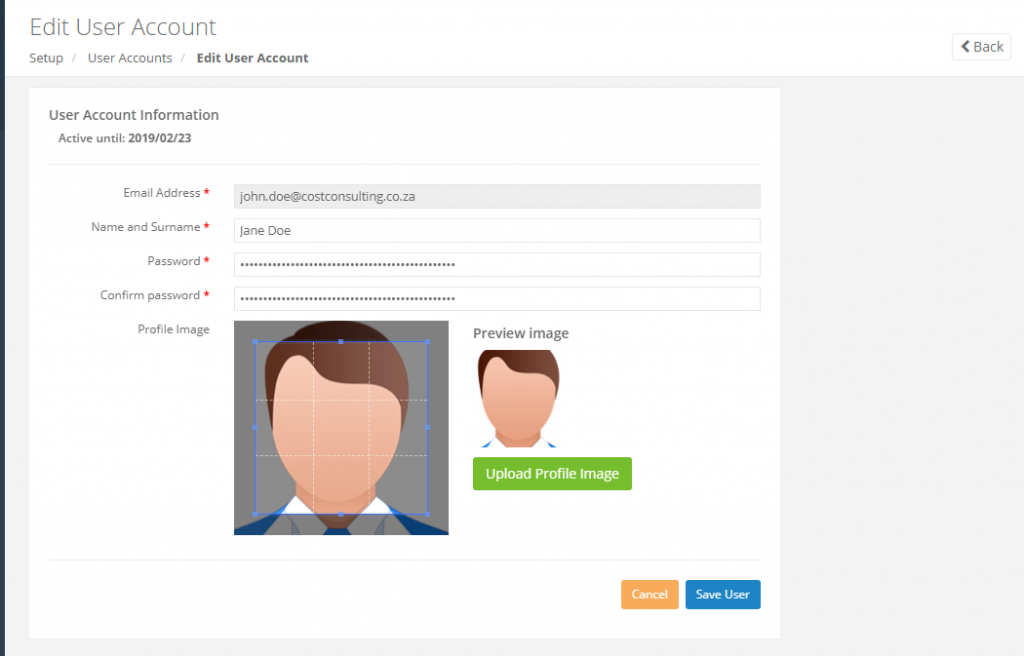Manage User Profile
Cost Consulting allows teams to work inside the same environment. In order to keep track and display the correct team member information to other users using the system, your profile needs to managed and updated to reflect your information. You can use the manage user profile section to do exactly this.
Accessing your profile can be done from the profile image under your name and role. Selecting the drop down will allow you to navigate to your profile page.
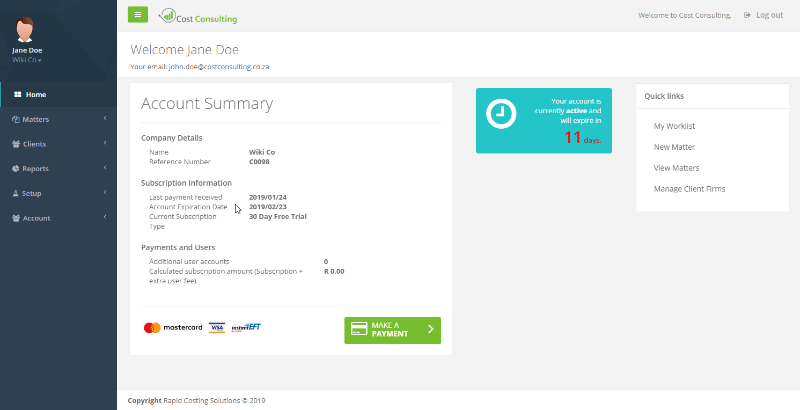
Manage User Profile
Currently Cost Consulting currently only allows updating of the following fields:
- Name and Surname
- Password
- Avatar
You can upload you personal profile images and select only the best section you want to display. On your profile image you can resize and drag the box to fit only the part of the image you would like as your profile picture. Once you are ready you can update your profile.
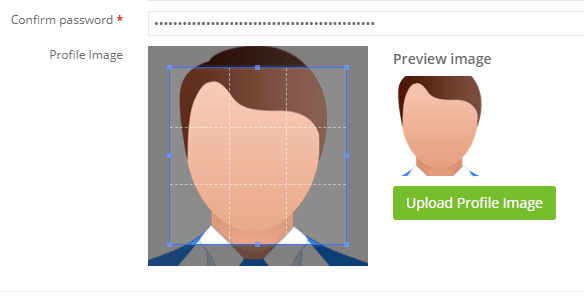
Resizing User Avatar
Note: Older users will only be able to update their profiles if their password conform to the new password standards.
You can read more about adding extra users to the system by visiting the Staff Management article.