System Security
We as humans always get to a point where we loose our access details. We regard system security high on our priority list. Password will need to be strong and contain capital letters, lowercase, special characters as well as be a minimum of 8 characters.
For this reason you can easily recover you password by using the password recovery system. On Cost Consulting Log In page choose forgot password or go to this link. You will be asked to enter you email address. This is the email you registered with as well as the account you would like to recover your password on.
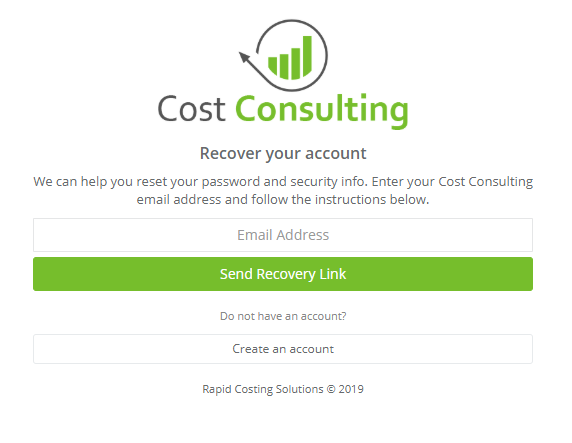
Recover Password
Follow the link to recover you password. You will receive a recovery link in your mail. This link will expire so you will need to move fast. Go to the link and if the item has not yet expired you will be able to provide us with your new password.
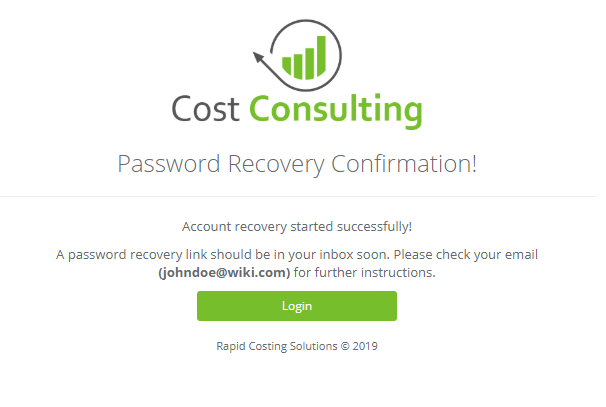
Confirmation
You will have to confirm your new password and follow our password validation rules. Once completed you can submit your new password and log in.
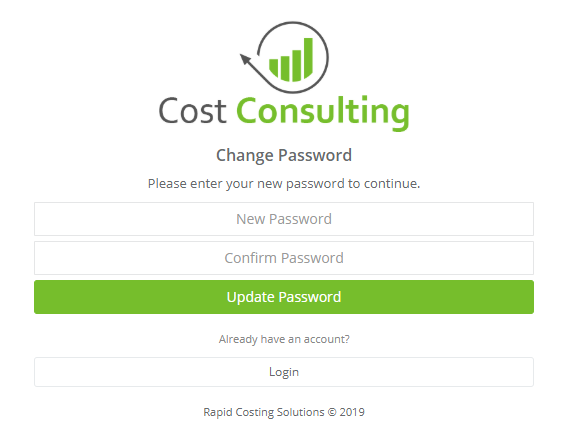
Password Recovery
Note: If you cannot receive mails on the registered email account please contact us at info@costconsulting.co.za and provide your correct email address in order for us to update you account details
