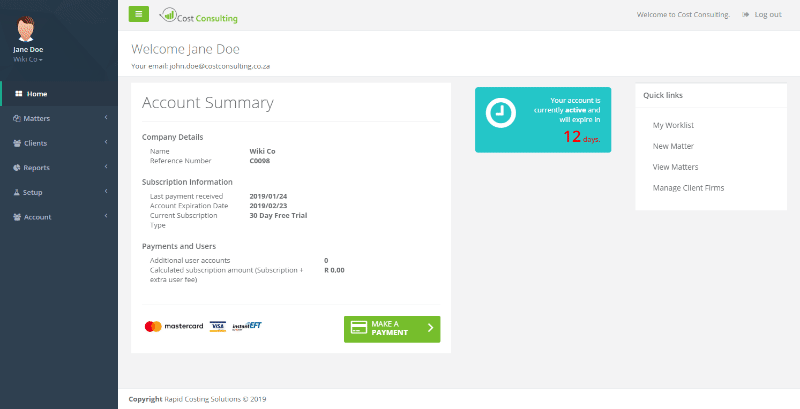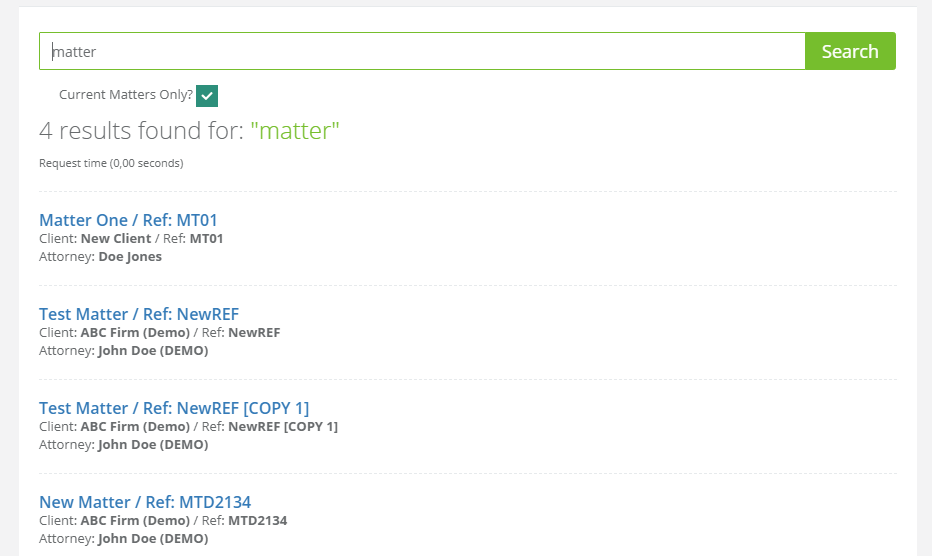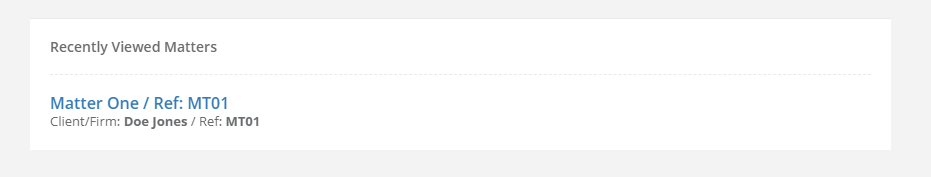Search and View recent matters
You can search and view recent matters from the View Matter section. Navigate to Matters->View Matter. This will allow you to search for any matter inside your company portfolio. Matters that are not on the current user work-list can be accessed from here.
The search functionality allows you to enter any text, part of text or any information regarding the matter. The system will show items with the best matches. Keep in mind that you can also differentiate between current and normal matters. Current matters will view matters that have not been completed while un-checking the current matter box will show all closed matters.
On the View Matters page you can also see your recent items you’ve worked with. This will only show the last twenty items and will only be shown for the current user and not the entire company recently added items.
Please have a look at Working with Matters as well as Create a New Matter articles for more information around matters.