Manage Staff Members
Cost Consulting allows you to add as many users as what you required and manage staff members. By navigating to the Staff Management list under Setup->User Accounts you can add new users and manage already added users. However, new users will have to be activated via the subscription module.
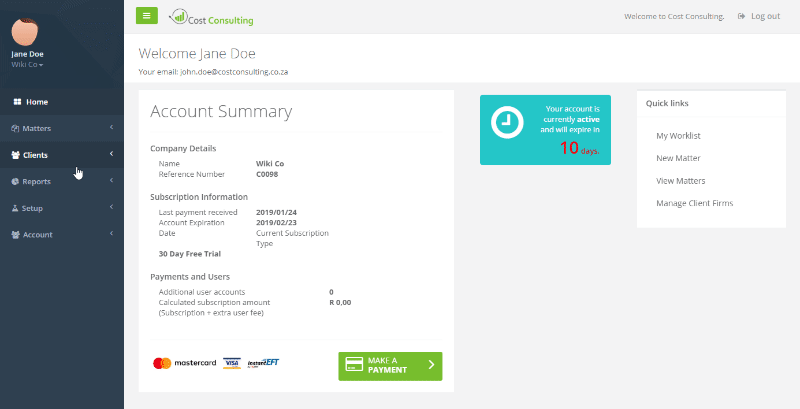
User Management
The user list contains high level information about the current users in your organization. There are two different role types, Web User and Admin. Admin users in addition can manage users and make payments.
The expiry date displayed on the list indicates until what date the user will be active on the system. Whenever a new user is created it will set the current date as the expiry date which means the user needs to be activated. You can active the user by following these steps.
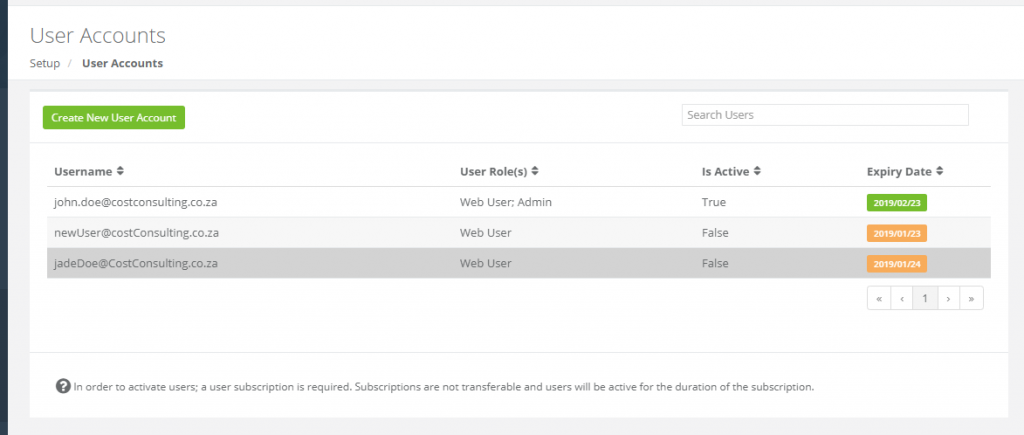
Organization User List
Users can be updated by selecting the user from the list. Currently only high level details are editable. You can find more details on modifying profiles here.
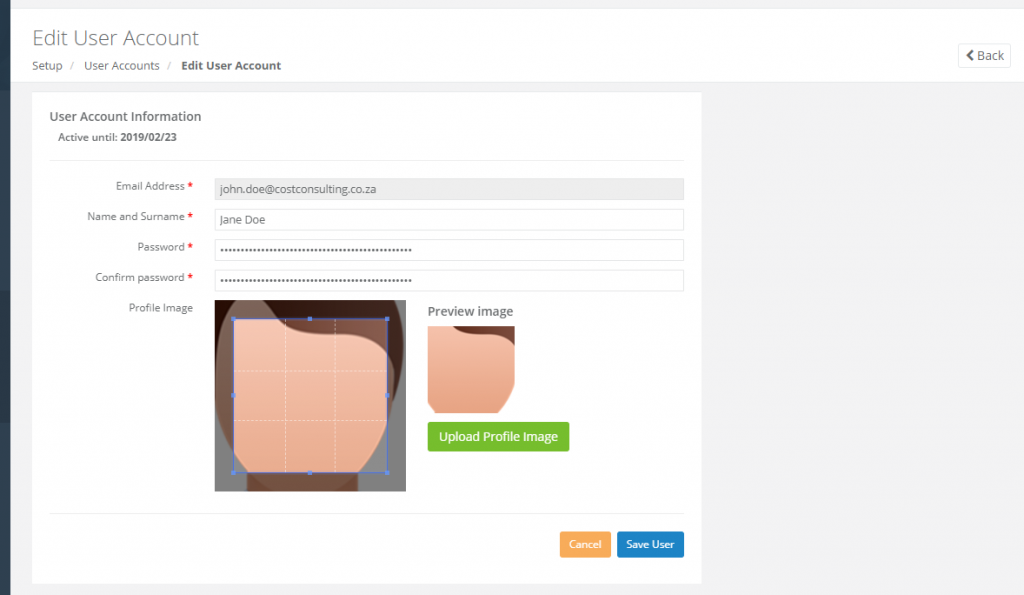
Edit Staff Member
Remember to activate your users after adding them by going to the subscription section
