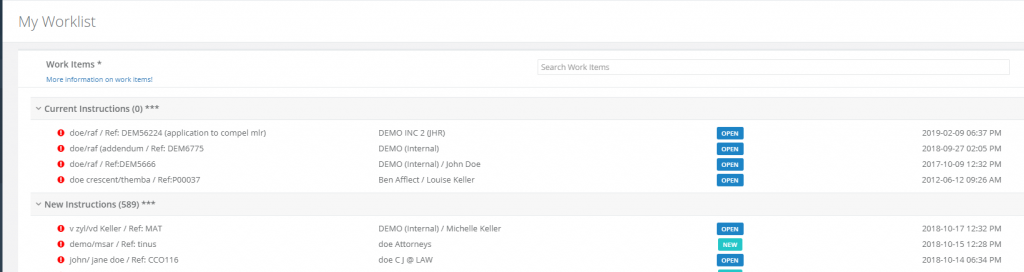Accessing matters from your worklist
Accessing matters from your worklist can be done by navigating to Matters->Worklist. Every user on our platform have their own work-list. Work-lists contains the matters that is currently on a specific consultants name. Whenever a you create a matter it, that matter will be visible on your work-list. The matter will also be visible on your work-list if someone in your origination delegated it to you.
Completed matters will not show on work-lists and can be viewed from the Search and View recent matters pages.
The work-list grid displays all tasks that have been assigned to you, listing them per category. Only the first 500 items will be shown on your work-list, any other items can be found on Search and View recent matters. The number in brackets indicates how many new work items you have in you list. When you open a new work item it will be updated to a status of ‘Open’. The ❗ sign will indicate which items in your list is overdue.
You can navigate to any matter on the Cost Consulting Platform by selecting it from the list.