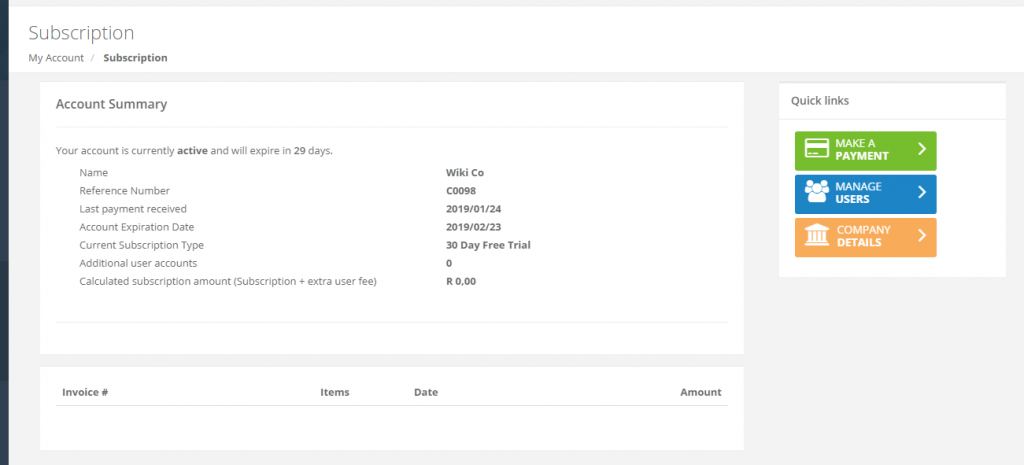Maintaining and Managing Your Subscription
Cost Consulting is a subscription based system. You get your initial 30 days free and there after you will have to buy a subscription package. This article will cover everything you need to know in order to activate your subscription, activate new users and viewing invoices.
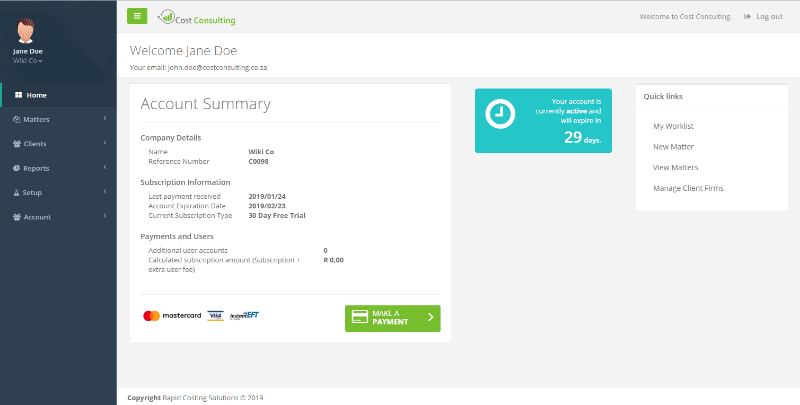
Navigating to your subscription
The subscription section is accessible from the navigation menu under Account, Subscription.
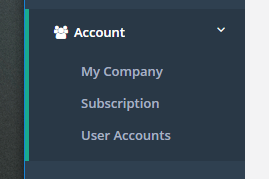
Navigating to the subscription section
Subscription Section
You can manage your current subscription, view invoices and make payments from the subscription section.
The subscription section contains the following:
- Account Summary
Account summary gives a overview of your current subscription and will indicate the amount of time left on your current main subscription package.- Name
Your company name. You can update your company name on the Company Profile section - Reference Number
A automated reference number used by Cost Consulting for identifying your package - Last Payment received
Date the last payment was made - Account Expiration Date
The date on which your account will expire. This is auto calculated depending on the description you subscribe. - Current Subscription Type
The subscription package your are on - Additional user Accounts
Displays the amount of additional active users on your account. - Calculated subscription amount
Your estimated renewal fee for your current subscription
- Name
- Quick Links
- Make Payment
- Manage Users
- Company Details
- Invoices
Making Payments – Shopping Cart
You can navigate to the Shopping Cart either from the Dashboard or from the subscription page under Quick Links. This is where you will be able to choose subscription packages and activate newly created users.
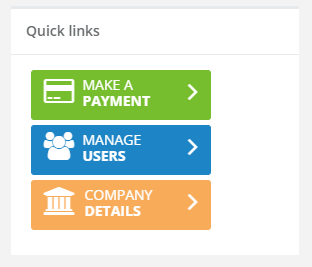
Quick Links SectionCost Consulting uses a third party secure payment system Payfast to manage payments. Cost Consulting do not save any of your banking information and all payments and transactions are processed via Payfast.
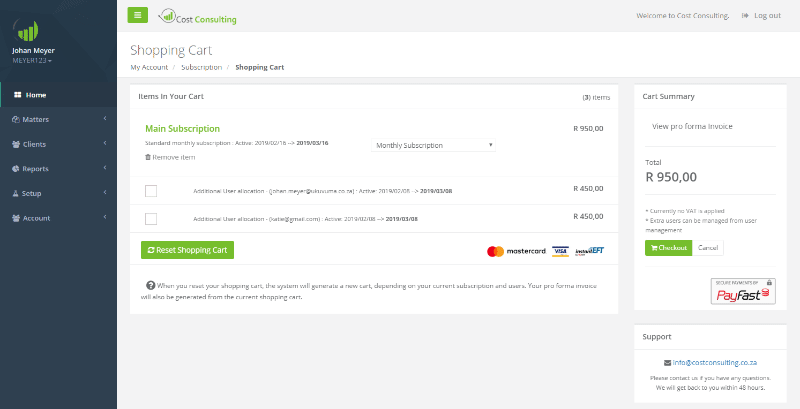
Shopping Cart
The shopping cart allows you to choose from a subscription package as well as which users you would like to activate. It is also possible to remove the main subscription by clicking on Remove Item and only activate certain staff for a certain duration. This will not affect your current subscription but will allow you to add additional users.
Currently we have three different packages to choose from:
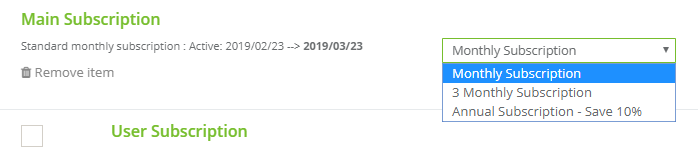
Cost Consulting Packages
- Monthly Subscription
- Package will run for 30 days in which case you will have to purchase a new package
- 3 Monthly Subscription
- Package will expire in 90 days
- Annual Subscription
- This is the best package as it also includes a discount of 10%. Your package will run for one year from the purchase date
By selecting items under User Subscription you can manage staff subscriptions. If you wish to not include a certain staff member for the upcoming subscription. Simply uncheck the items from the list of users. You can at any time re-subscribe them by selecting them on the shopping cart.
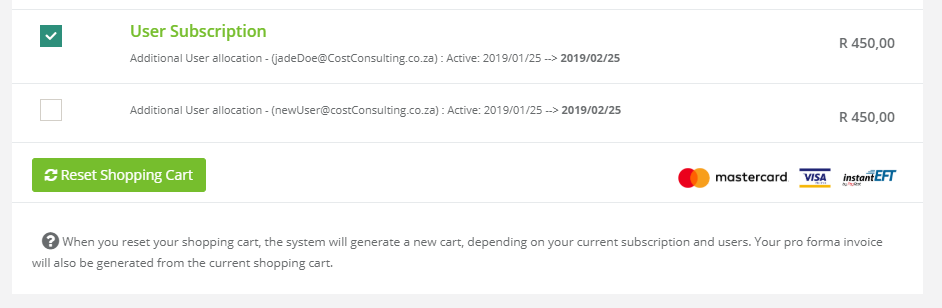
Staff Activation
In some cases where you need approval for invoice you can select a proforma invoice from the Cart Summary section. This will generate a pro-forma invoice depended on what items are currently in your cart. You cart get’s saved, thus you can come back at any time to complete the payment.. You can download your invoice as in PDF format by clicking on the download button located in the top right of the page.
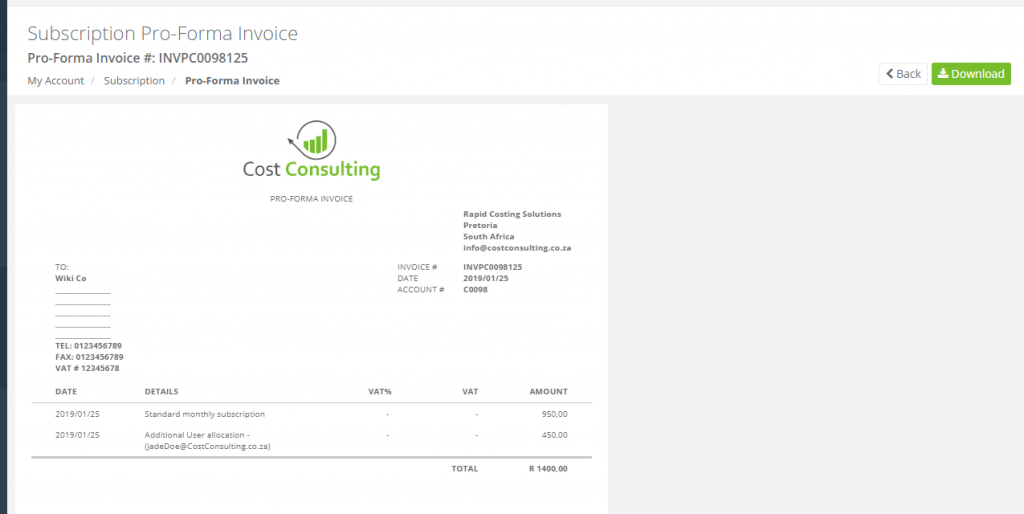
Pro-Forma Invoice
Once you are happy with the order you can continue with your payment details by clicking on the Check Out button. You will now be redirect to Payfast where you can complete your order and payment. You can read more about Payfast payment here. Once you’ve completed your order you will be redirected to Cost Consulting. After a successful purchase you can navigate back to the Subscription page and download the newly created invoice.
All invoices are listed under the Invoice section and by selecting one you can download the invoice in PDF format.
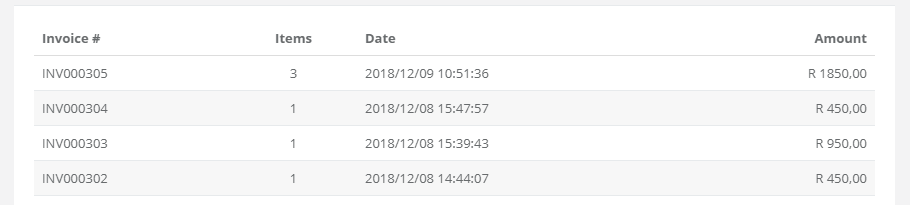
Invoice List
And that is it. Your new subscription will be active for the duration of the package selected.